Feel like you're running around in circles? Don't worry. We'll get you straightened out. Search our FAQ below for helpful suggestions. Don't see the answer you're searching for? Let us know!
About my list...
How do I add a gift to my list?
Click on the "Add a Gift" link on the left and enter some keywords to search for the gift you desire. By default, Circle of Gifts searches Amazon.com to help you locate that special something. If your search turns up empty, don't fret. Click "Request another gift to add a text description or a link of your own. Give your gift a name and choose a category. The "More Information" field is a great place to list stuff like color presences or sizing for your gift. Click save and you're good to go.
How do I remove a gift?
You can browse all the gifts you've asked for by following the "Gifts for Me" link. Next to any gift you can click the red minus icon to remove an item from your list. These removed gifts are gone, but not forgotten. You can click the "Removed from my list" link on your "Gifts for me" page anytime to see gifts that you've removed and add them right back.
Can I edit a gift I've added?
Yes, you can. On the "Gifts for me" page, choose the yellow pencil icon next to any gift to change it. For example, if the original link you posted to the gift is no longer valid, you can edit the item to add a correct URL.
*Warning! Beware of changing things willy-nilly. Someone may have already claimed that gift. So if you originally asked for red socks, and then decide that an XBox might be better, you might do better to remove the existing item from your list and then add it fresh. See "How do I remove a gift" above.
About gifts for others...
How do I claim a gift?
On the "Gifts for my circle" page, click the plus sign next to a posted gift to claim it. Once a gift has been claimed, a grey lock icon appears beside it and it cannot be claimed by anyone else.
Can everyone see that I'm the one who claimed the gift?
Nope. It's a secret. Shh.... And note that you cannot see your own gifts and whether anybody has claimed them on the "Gifts for Others" list. This is part of our "No Peeking" policy.
Can I get a nice list of all the stuff I've claimed?
The Shopping List tab brings you to a list of items you have claimed. Once you buy the item, click "Mark as bought" so that it doesn't appear in your shopping list anymore. "Bought" is different than "Release". You should never "release" a gift after you buy it. Otherwise, someone else may end up buying the gift too.
About child accounts?
Can kids join Circle of Gifts?
Yes, but if you are under 13, your parent or guardian needs to set up an account for you. To set up an account for your child, log into Circle of Gifts as yourself. Click on "My Account" and choose "Add User". Your child will need a username and a distinct email address.
How do I log in as my child?
Once you've created a child account, your child can log in and start creating their own gift lists and claiming gifts. If you want to manage your child's account for them, click on "My Account" and choose the "Children" button. You will see your child accounts listed here. Click the child's name to view their wish list, or click "Switch" to log in as your child so that you can add gifts or claim gifts on their behalf. There will be a "Switch Back" link at the top of the window so you can easily go back to viewing your own account at any time.